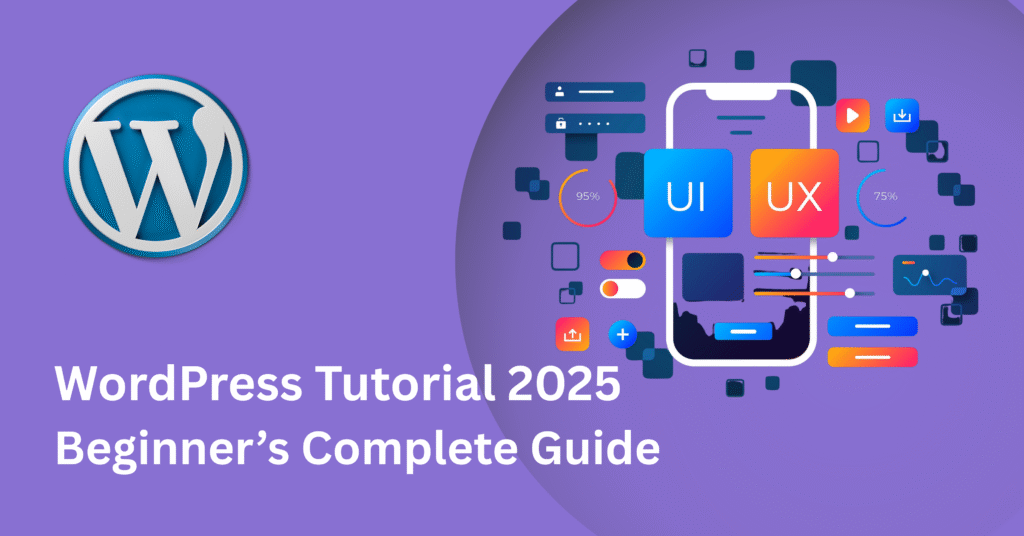7 Simple Things to Know Before Building a Business Website
7 Simple Things to Know Before Building a Business Website | Professional Web Designer Tips Don’t waste money or time! Discover 7 expert tips to plan your business website the smart way. From domain to design, learn how to build a powerful online presence that grows your business. Introduction: Stop! Don’t Build a Website Yet… Before you spend a dime (or hour) designing your website – stop for a moment. Most businesses rush to “build a website,” without understanding how a website actually converts visitors into clients. As a professional website designer, here are some of the mistakes I’ve seen that business owners lose thousands by skipping a few key steps. So before you build a website, let’s take a look at these 7 simple yet powerful things that will save you time, money, and frustration and help you build a website that works for you 24/7, even when you’re asleep. 👉 By the end of the blog, you’ll know exactly how to plan, design, and launch a business website that will deliver results without regrets. 1️⃣ Define Your Website’s Goal (The Foundation of Success) Ask yourself:Why do you want a website?Is it to generate leads, sell products, or build trust? 🎯 Without a clear goal, your design and content won’t connect with your audience. Example goals: 💡 Pro Tip: Start with your business goal → then align your design, content, and call-to-actions accordingly.👉 Learn more about custom website design services to define your digital goals clearly. 2️⃣ Choose a Reliable Domain & Hosting (The Backbone of Your Website) Imagine launching your dream website — and it crashes every time a client visits. Scary, right? 😱 That’s why your hosting and domain choice matters more than you think.Choose a fast, secure hosting provider with 99.9% uptime and SSL included. ✅ Recommended Tools: Hostinger, Namecheap, Bluehost📌 Pro Tip: A slow website kills conversions. 53% of visitors leave if a page takes more than 3 seconds to load.